| Don't let your emails get blocked! Click on your email provider below to ensure they don't block emails sent to you by other Oksanalove.com members. |
| AOL users | Hotmail users | Yahoo users | Other |
|
STEP ONE: Never hit the "Report Spam" button (figure 1). Hitting this button may prevent you from getting email from all members who contact you. figure 1 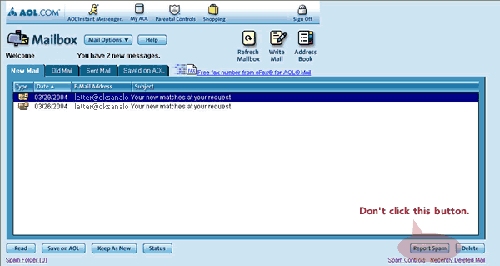
If you hit the "Report Spam" button by mistake, please take the following steps to make sure you continue to get your email.
figure 2 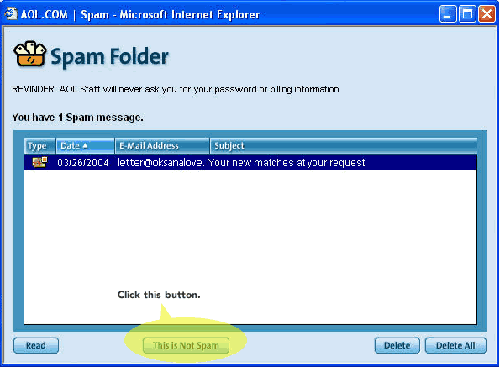
Please complete these simple steps to make sure you receive all Oksanalove.com emails. STEP TWO: Add Oksanalove.com email addresses to your AOL Email Address Book.
figure 3 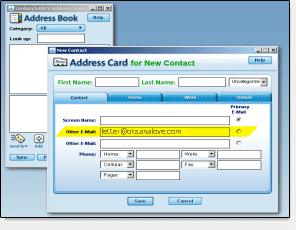
STEP THREE: Make sure emails sent to you by OKSANALOVE.COM MEMBERS are not automatically deleted.
If you choose anything OTHER THAN "Allow mail from all senders," follow these additional instructions:
Please note: This is only recommended if you choose any setting other than "Allow mail from all senders." figure 4 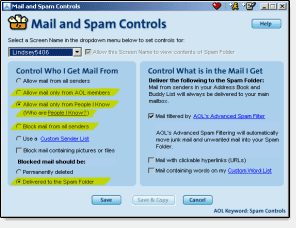
Oksanalove.com email may contain pictures of people you've expressed interest in learning about. Make certain that you click "Yes" ( figure 5) to see mail from Oksanalove.com. figure 5 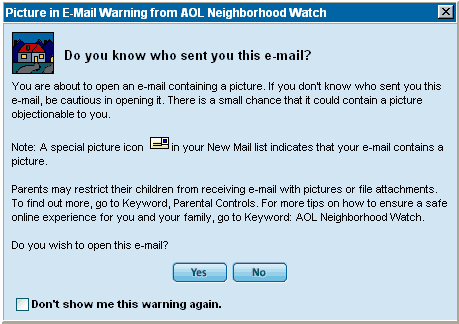
If images do not appear in your email click the "Show images & enable links" ( figure 6) at the top of your mail. figure 6 
|
| Please contact the Oksanalove.com Customer Care team if you have any problems or questions. |